Reset Procedures
Resetting removes all seeds, cryptographic keys, pairing data, and authentication credentials. The card is then returned to an uninitialized state, allowing a fresh setup through the INIT process.
Preconditions
- The PUK (12 characters) must be provided.
- If a pairing key was previously set, it must also be included.
- PIN authentication is not required since the PIN may be invalid or lost.
Security Mechanism
To prevent brute-force attacks:
- PUK attempts are unlimited but include enforced computational delays.
- After several failed attempts, the card requires a power cycle before retrying.
- Delay functions are implemented through a SHA-256 hash loop.
Effects of Reset
All critical data is securely erased:
- Seeds (both secp256k1 and secp256r1 trees)
- PIN and PUK values
- Pairing keys and user keys
- History logs and stored application data
The card then returns to its factory state, requiring full reinitialization before reuse.
Recovery vs. Reset
A reset only clears stored data; it does not restore lost keys or seeds.
To recover functionality, the user must either:
- Use a dual-generated backup card, or
- Re-load the original seed using the LOAD KEY command.
If no backup or external seed exists, the card’s previous private keys and associated assets are permanently inaccessible.