Set Pub Export
This command controls public key export capabilities:
P1 = 0x00 → XPUB Output
- Enables or disables extended public key (XPUB) export.
- If the first byte of Data is >0, XPUB export is enabled.
- If the first byte is 0x00, XPUB export is disabled.
- A valid PUK must be included to authorize the change.
P1 = 0x01 → Clear Public Key Output
-
- Enables or disables public key output without requiring PIN or secure channel.
- If the first byte is >0, the public key becomes readable without auth.
- If 0x00, public key readout is disabled again.
- A valid PUK must be included.
Both features are disabled by default after factory reset or card reset.
def set_pubexport(status, P1, PUKb):
card.set_pubexport(status, P1, PUKb)
For example, set_pubexport(True, 0, b"123456789012")
Application Protocol Data Unit (APDU) Components
The following table outlines the components of the Application Protocol Data Unit (APDU).
Field | Description | Value |
CLA | This field specifies the class of the instruction. | 0x80 |
INS | This field specifies the particular command or operation that the smart card or secure element should execute. | 0xC5 |
P1 | First parameter of the instruction that specifies the details about the operation being requested. | 0x00 : XPUB capability 0x01 : clear pubkey reading |
P2 | Second parameter of the instruction that specifies additional details about the operation being requested. | 0x00 |
Data | Key data | 1 bytes status | PUK |
📘 Prerequisites
The secure channel must be open and a seed must be loaded into the card. The PUK must be valid and provided in the Data field.
Response
The following table outlines the possible responses that you will receive:
Response Code | Description |
0x9000 | Success |
0x63Cx | PUK not validated |
0x6A80 | the data length is not PUK’s length plus one |
0x6985 | no seed or extkey loaded |
0x6A86 | P1 is not 0/1 |